VTEX - Turn Off Cash with Conekta
1.-Within https://"tusitio"/admin go to Stores Settings → Payment .
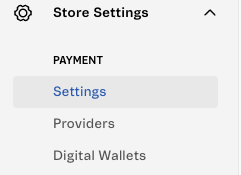
2.-Locate Providers.
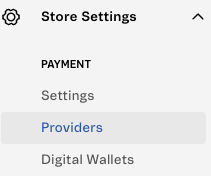
3.-Select ConektaMX.
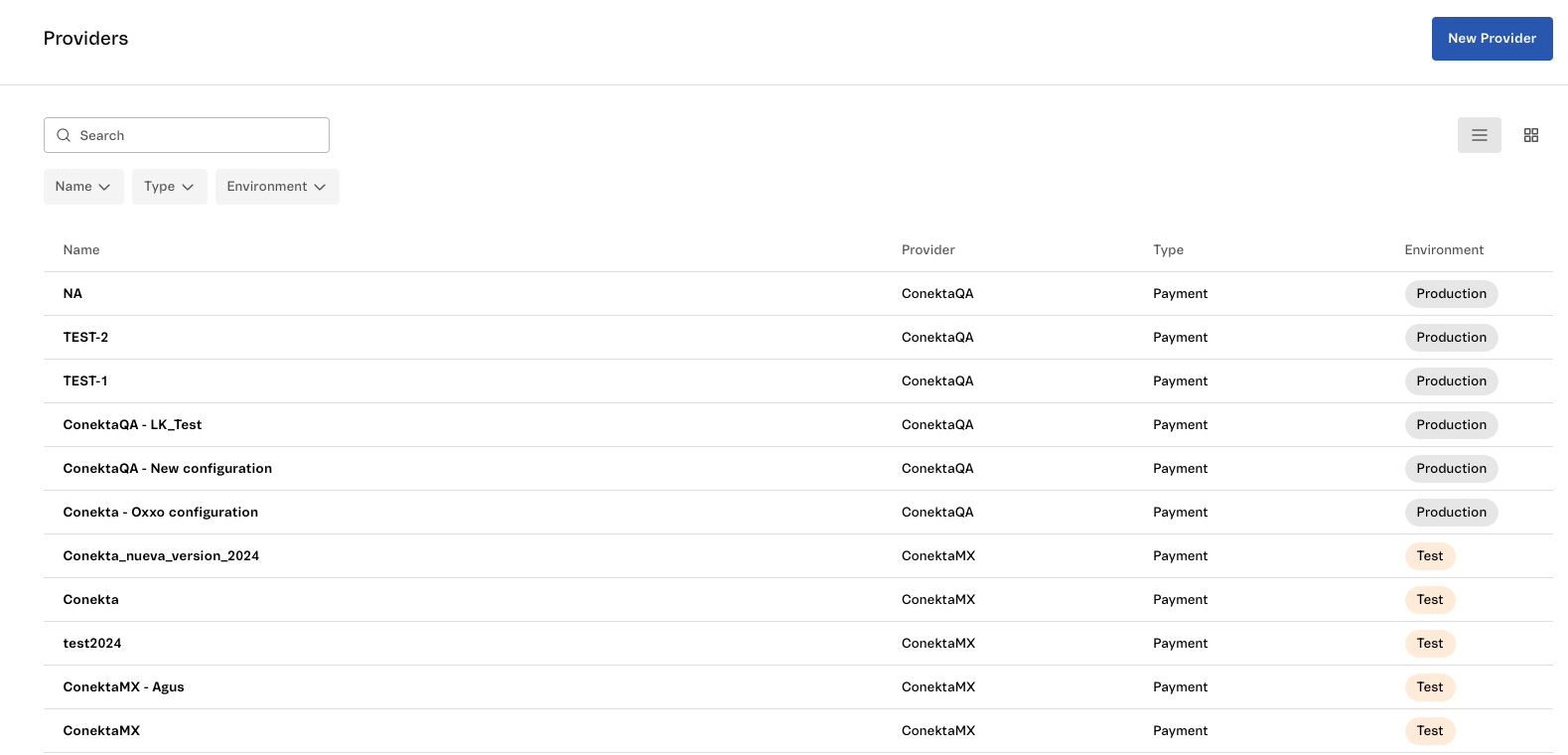
4.-Once there, locate Details and click on Edit.
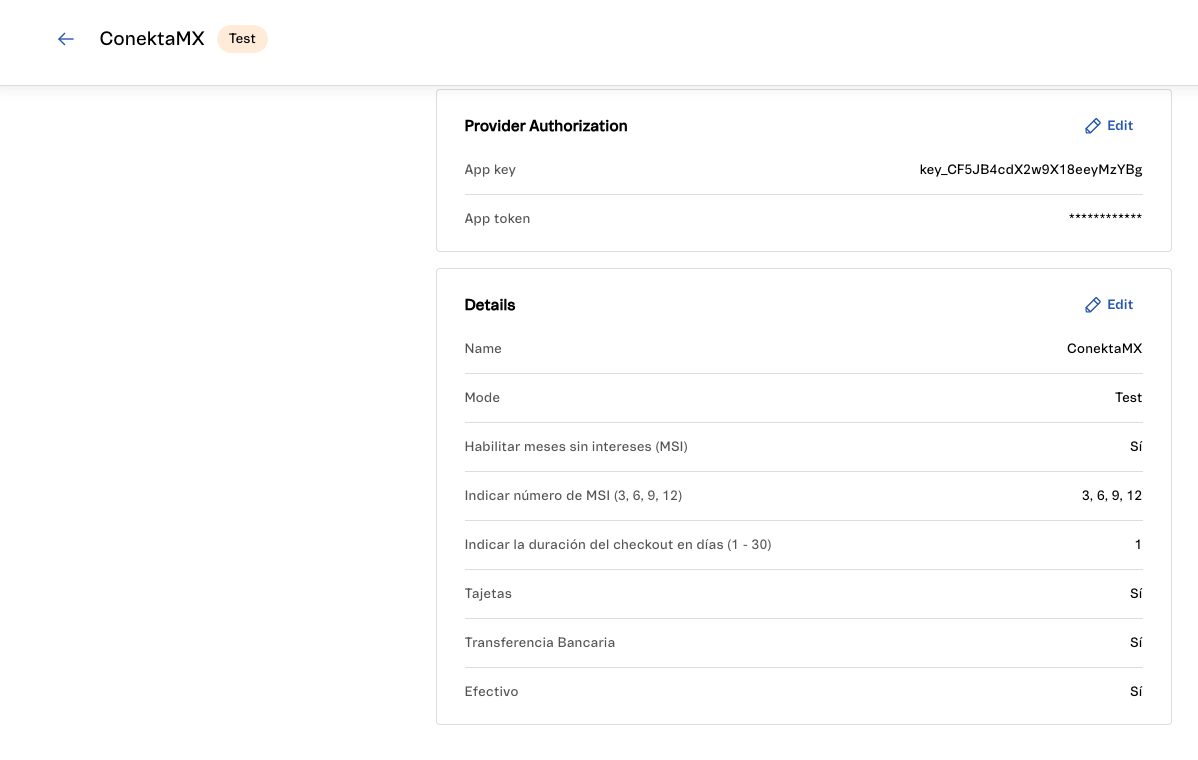
5.-Slide down and locate Cash.
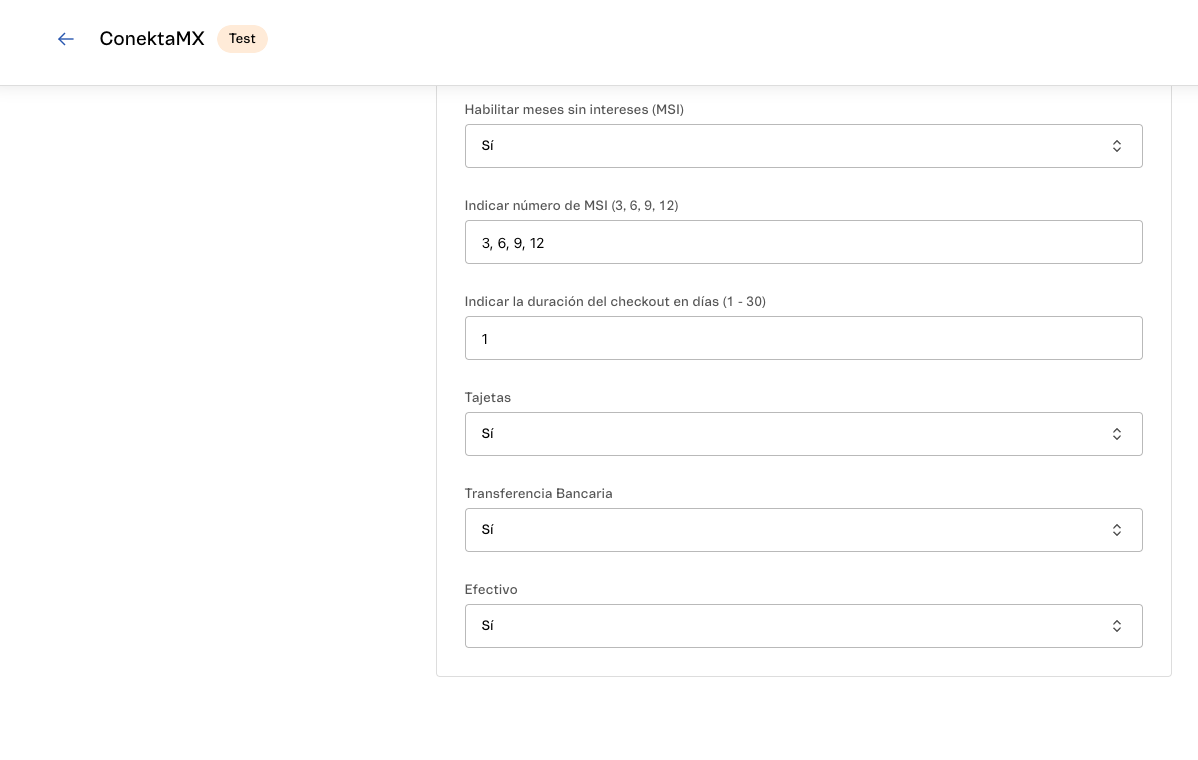
6.- Select NO.
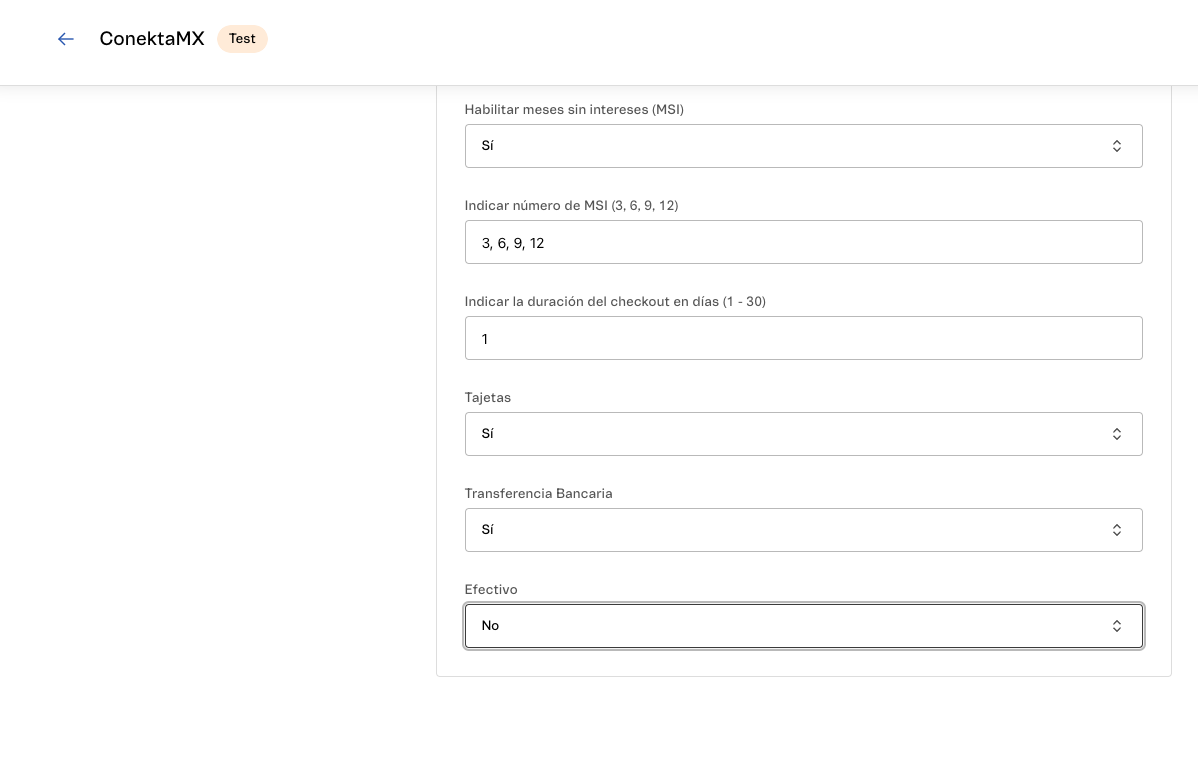
7.-Click on Save.
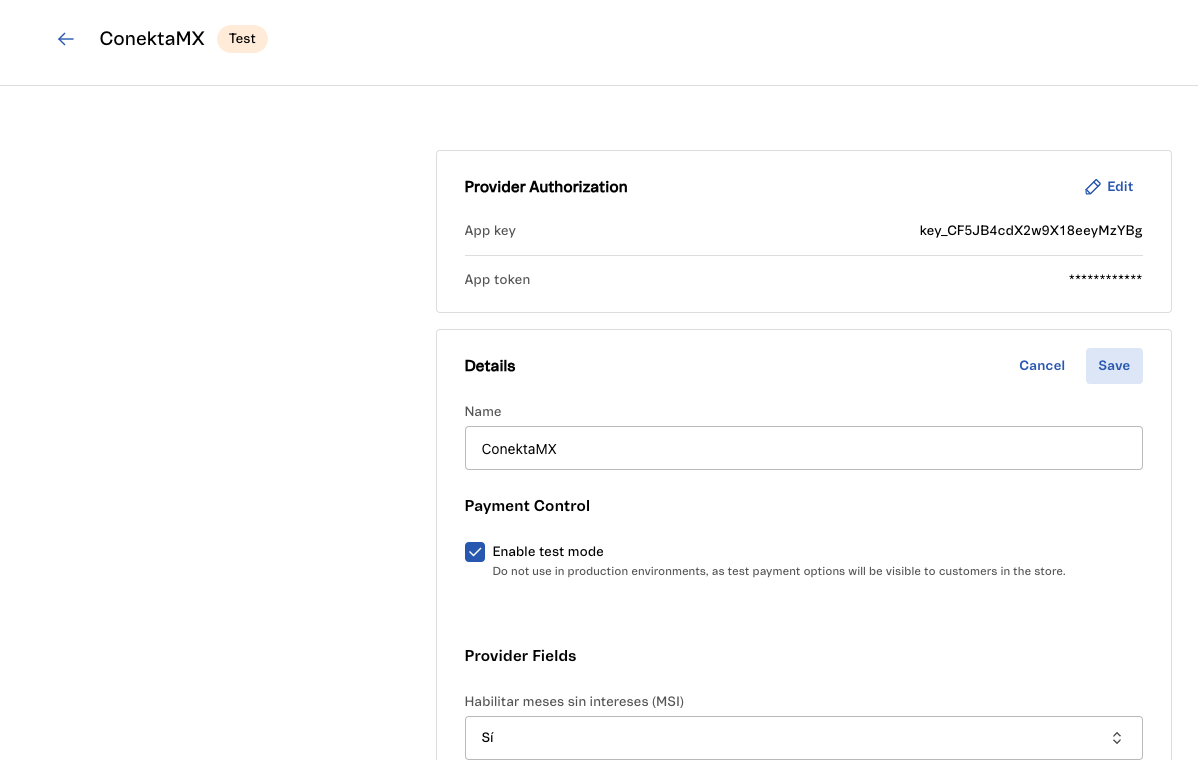
Updated 4 months ago
