TiendaNube - Turn Off Cash with Conekta
To turn off cash payment option in Conekta, you must first uninstall the Conekta payment method within your TiendaNube store, and then reinstall it and deactivate said payment option.
Below we describe step by step how to do it:
1.- Enter: [_https://tu.sitio.com/admin/payments/_], this will take you to the payments section of your store in TiendaNube.
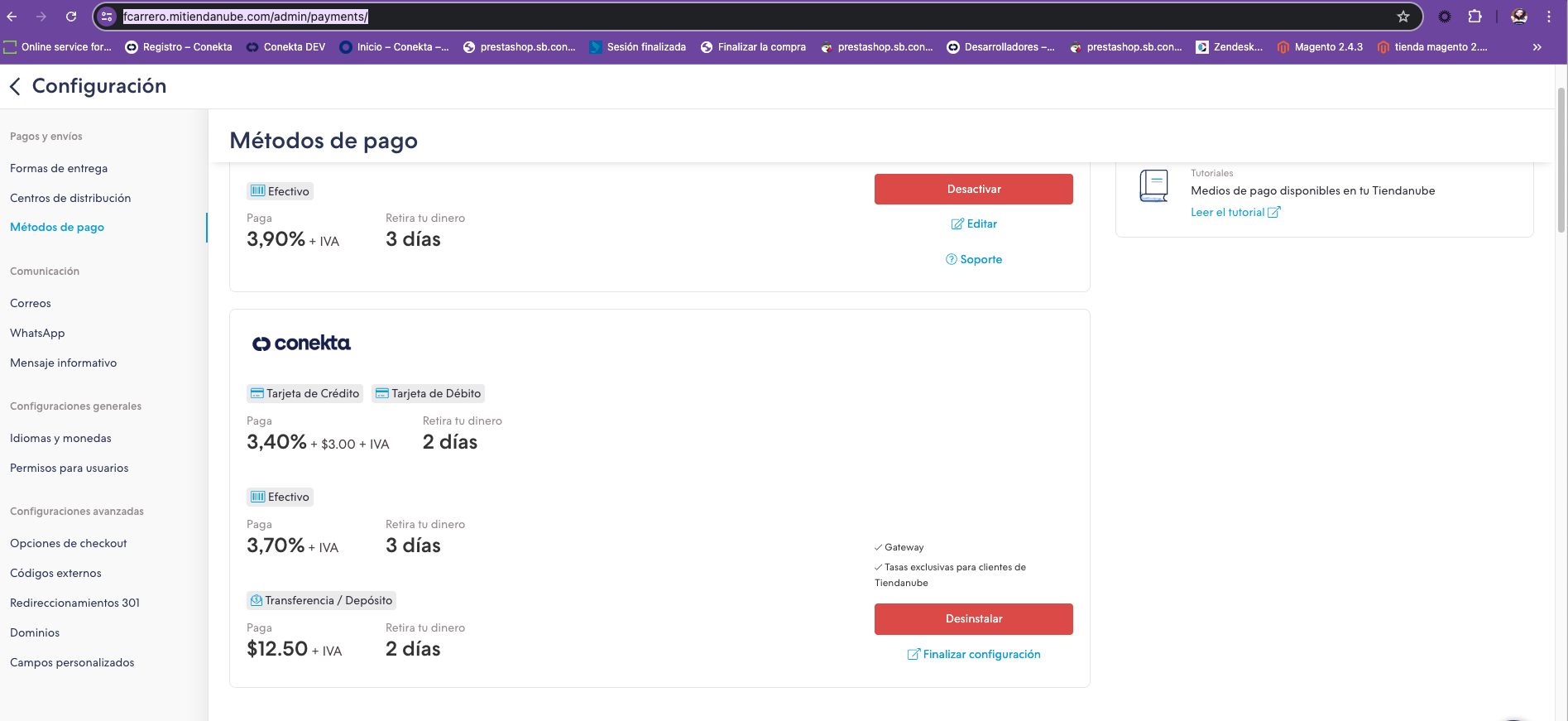
2.- Click on Uninstall in Conekta and accept in the confirmation message.
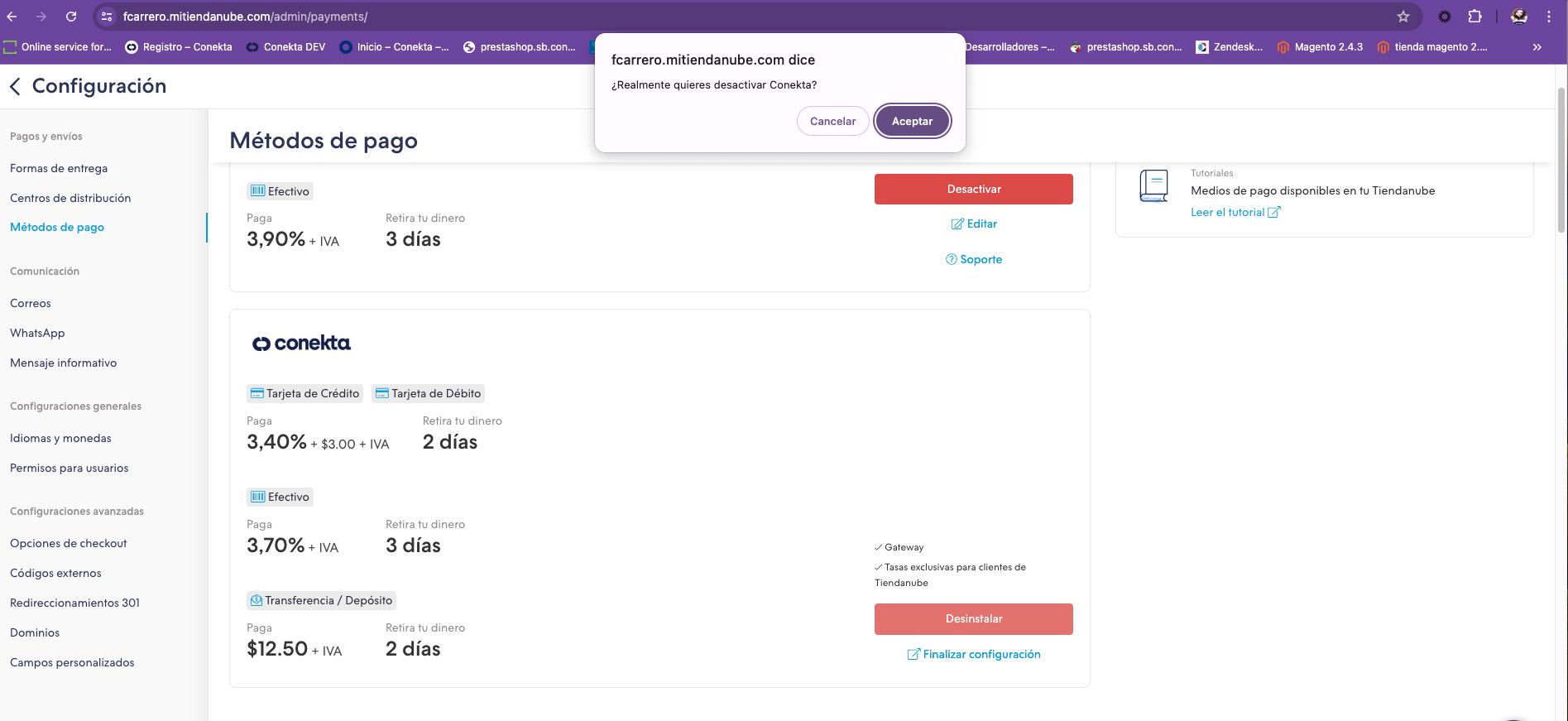
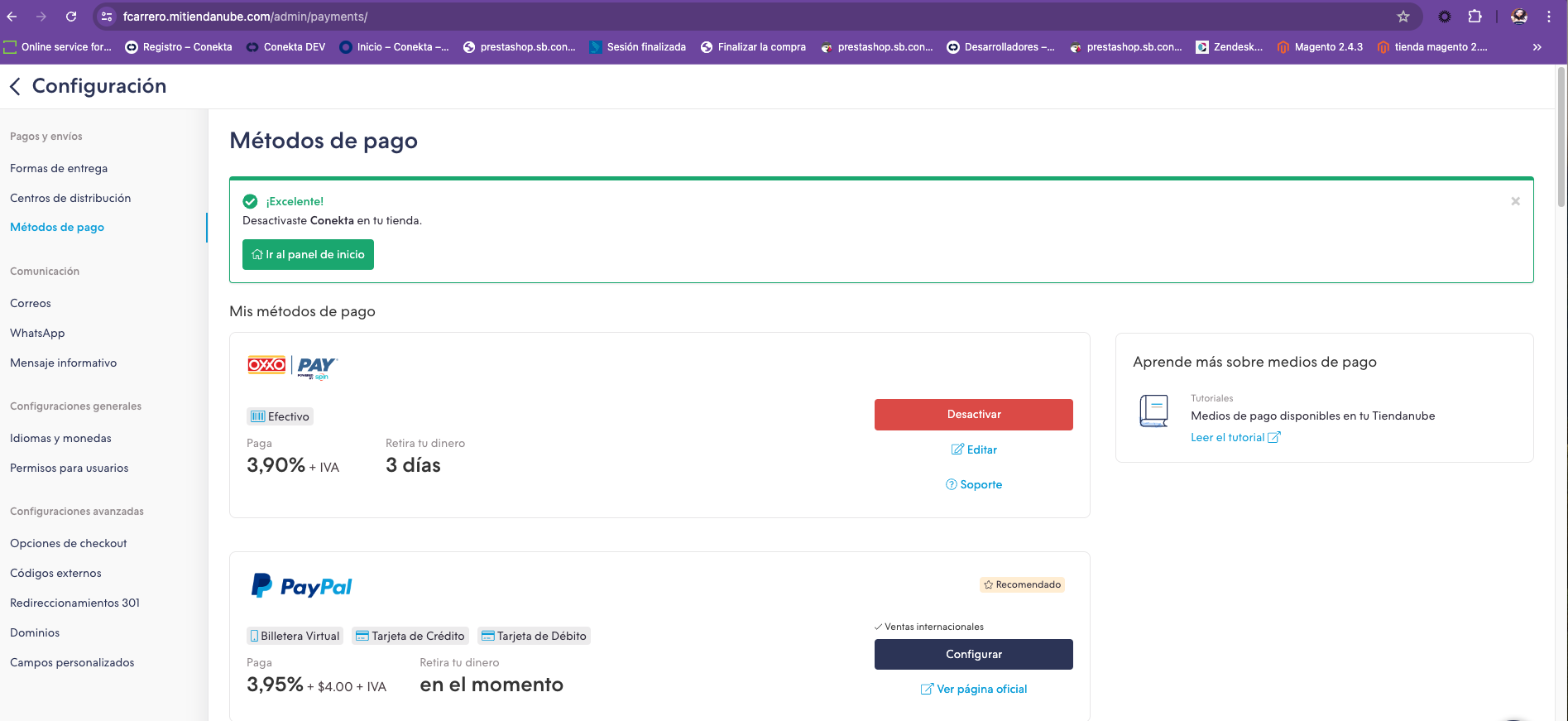
3.- Go to [<https://www.tiendanube.com/mx/tienda-aplicaciones-nube>] and search for the Conekta app
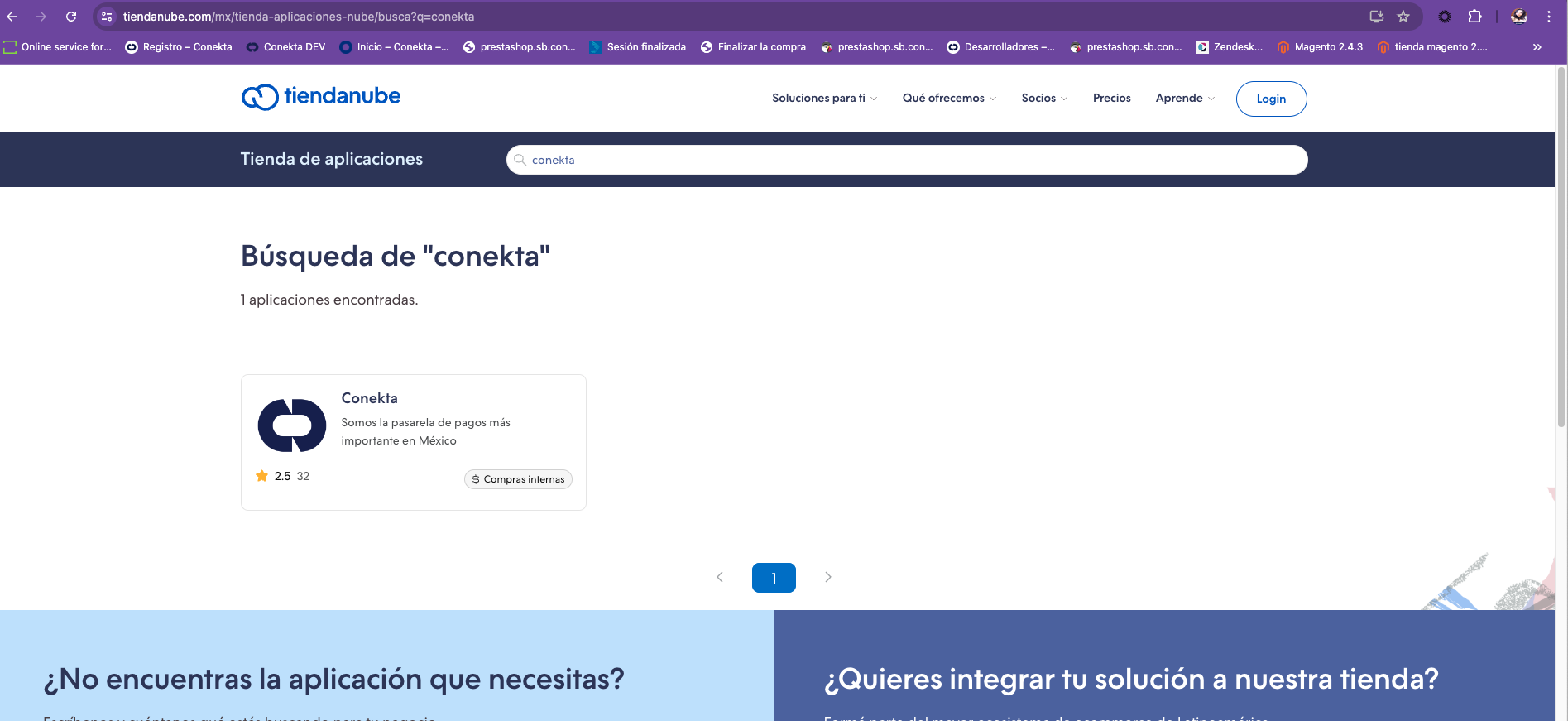
4.- Click on Conekta.
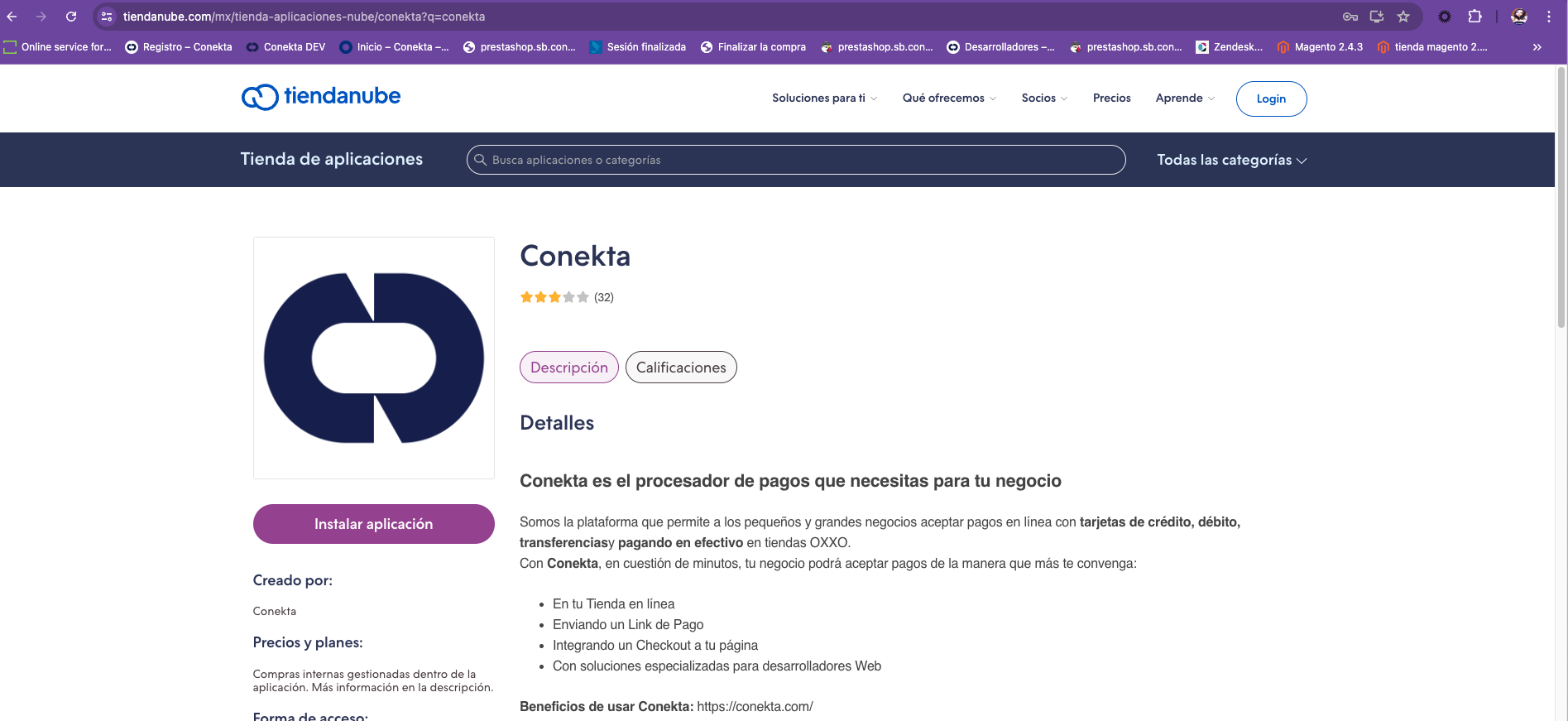
5.-Click on Install.
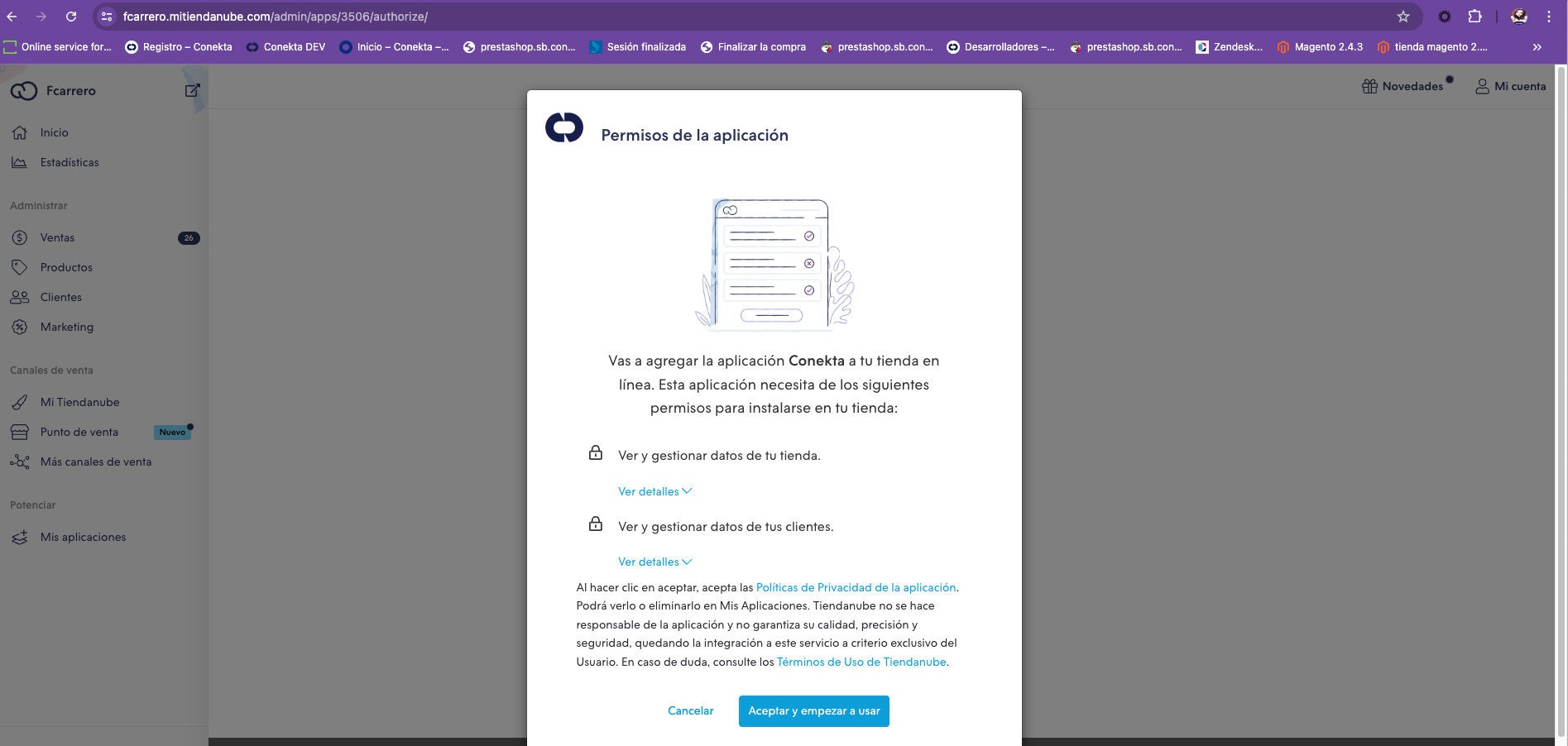
6.-Click on Accept.
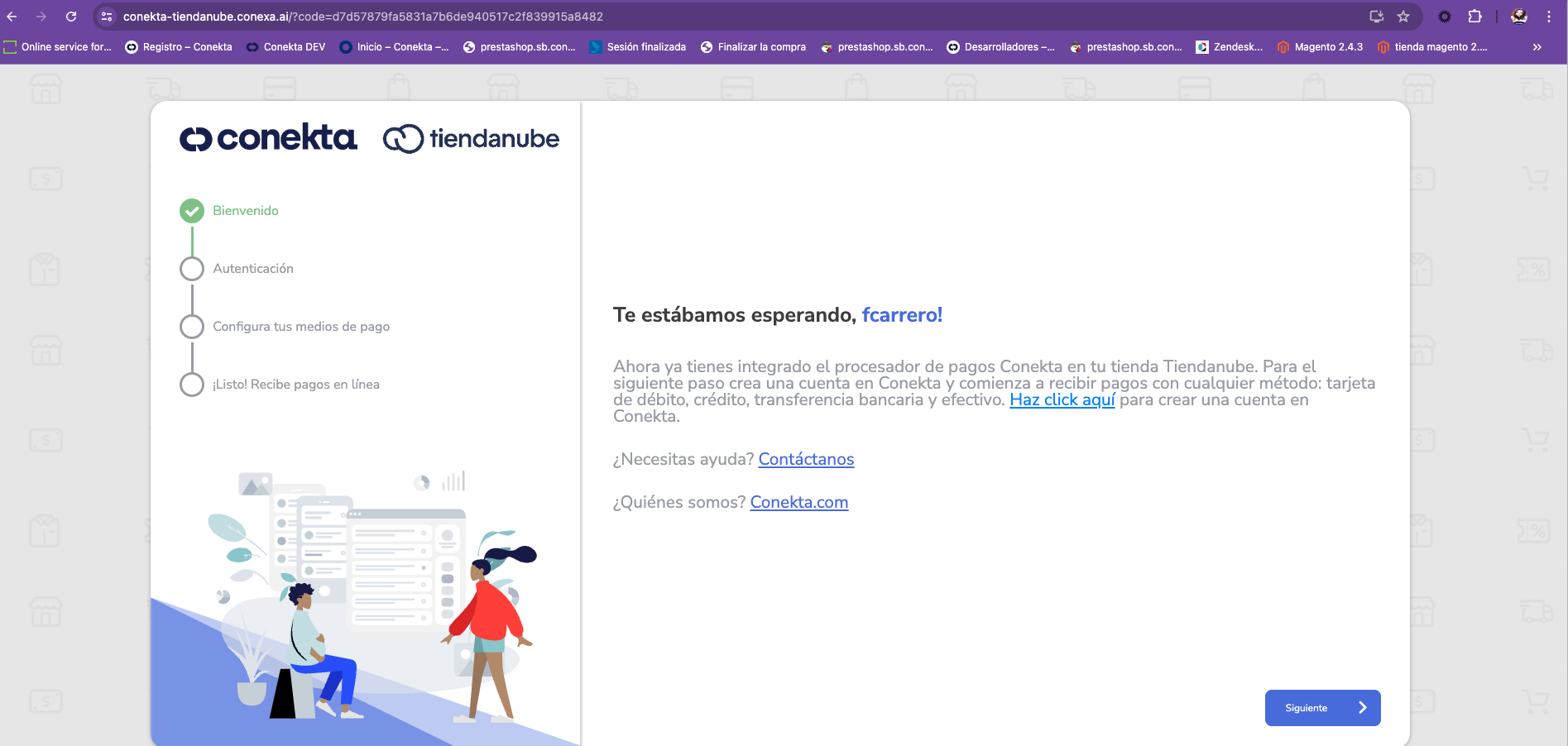
7.-Click on Next.
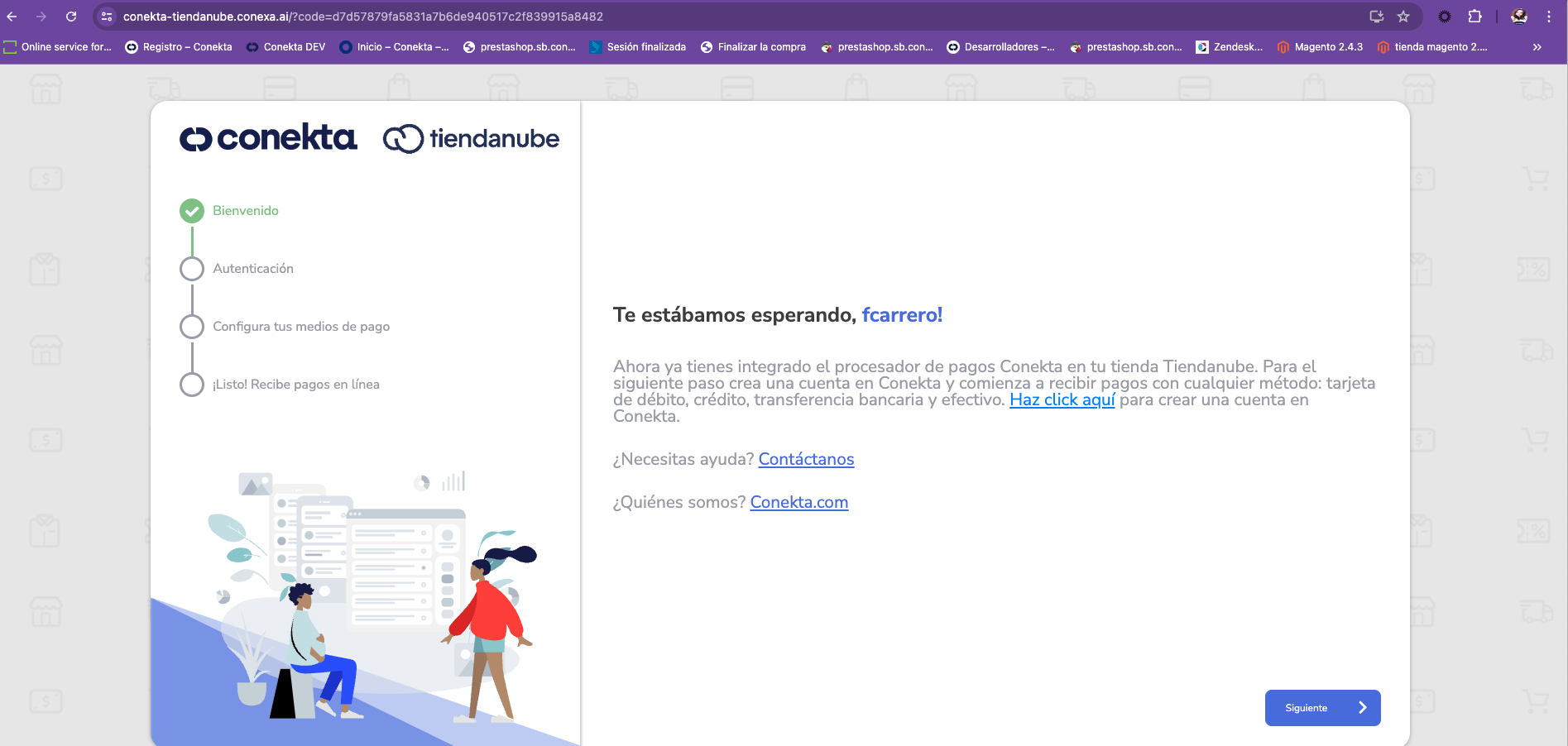
8.-Place the Api Key (private) and click on Next.
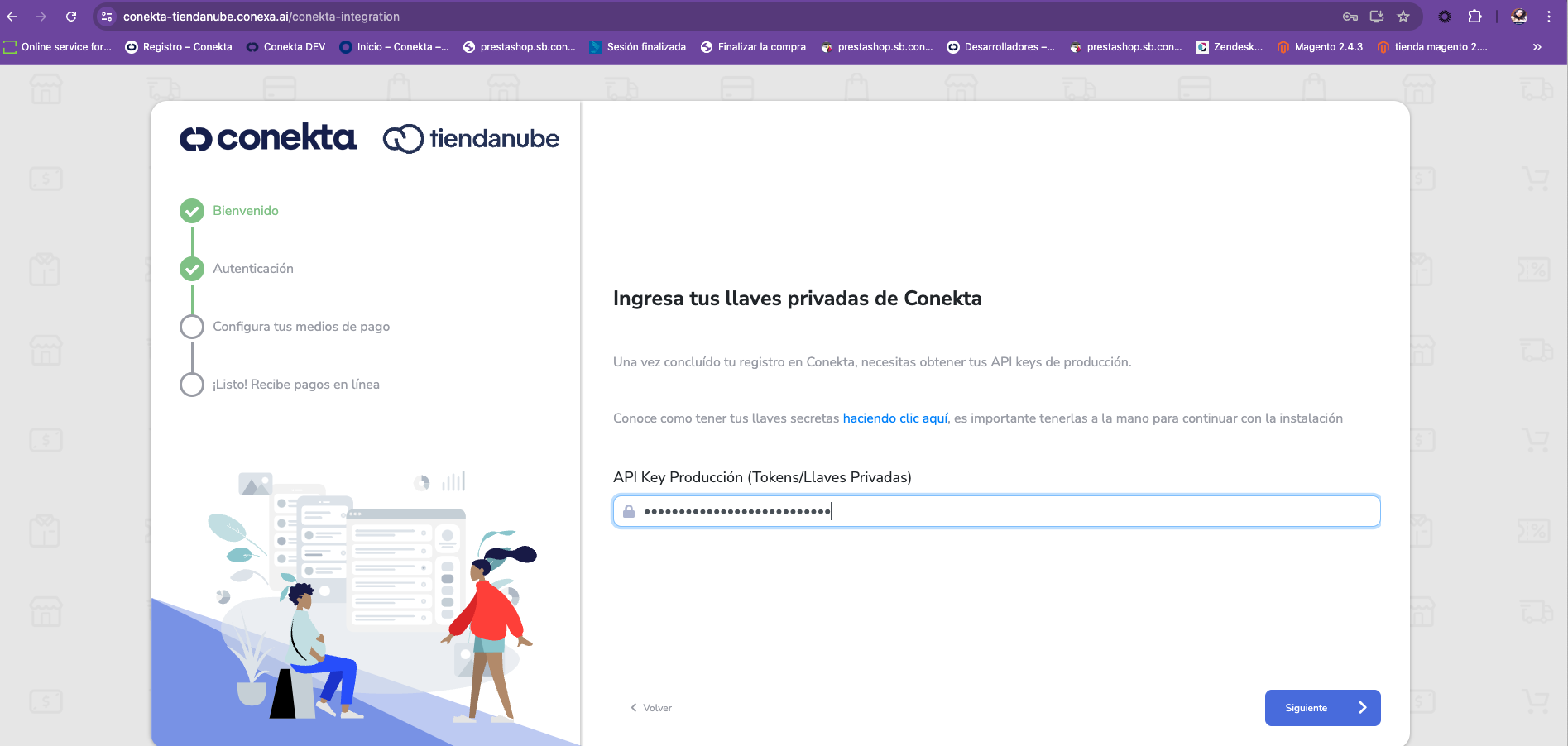
9.-"Turn off" the CASH payment method.
ON:
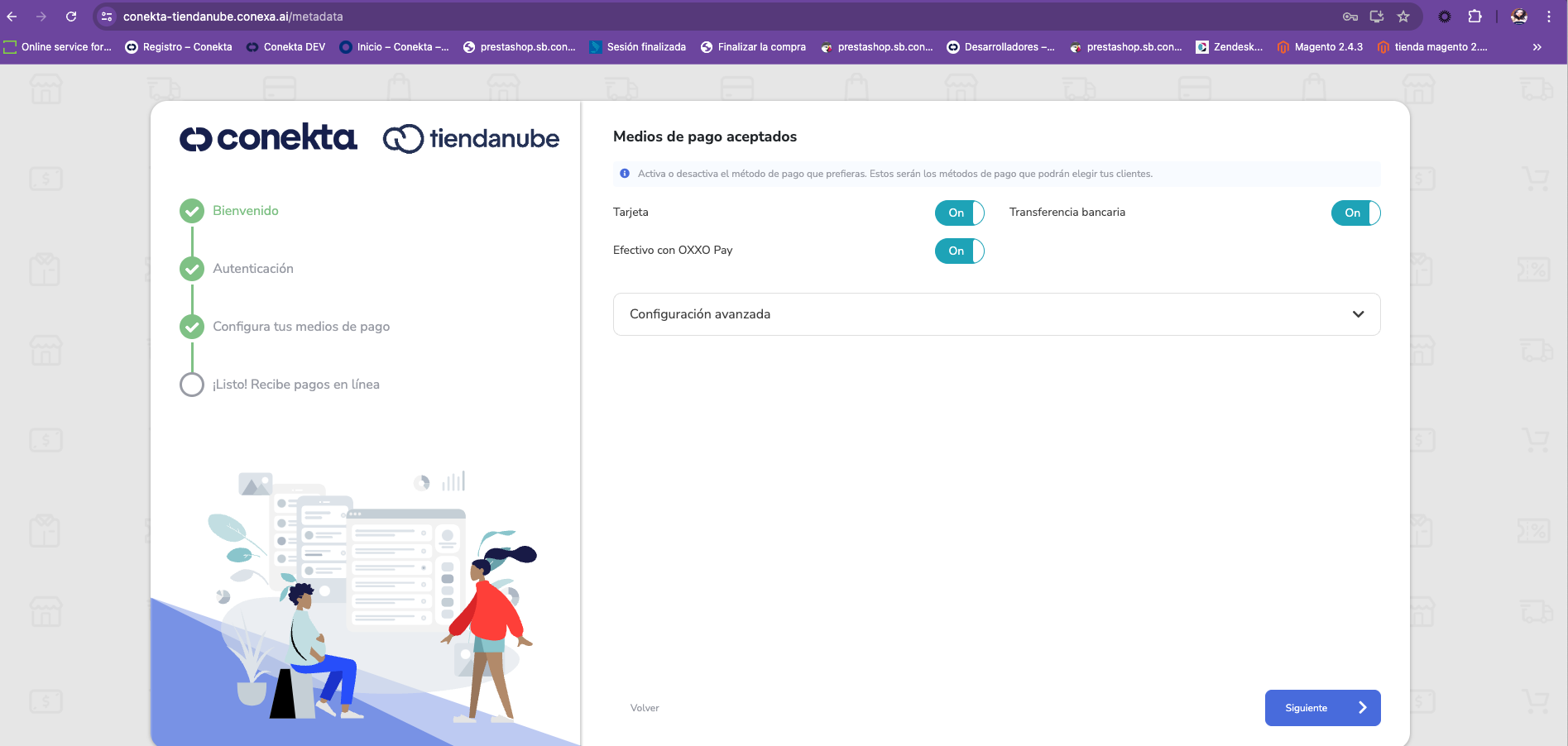
OFF:
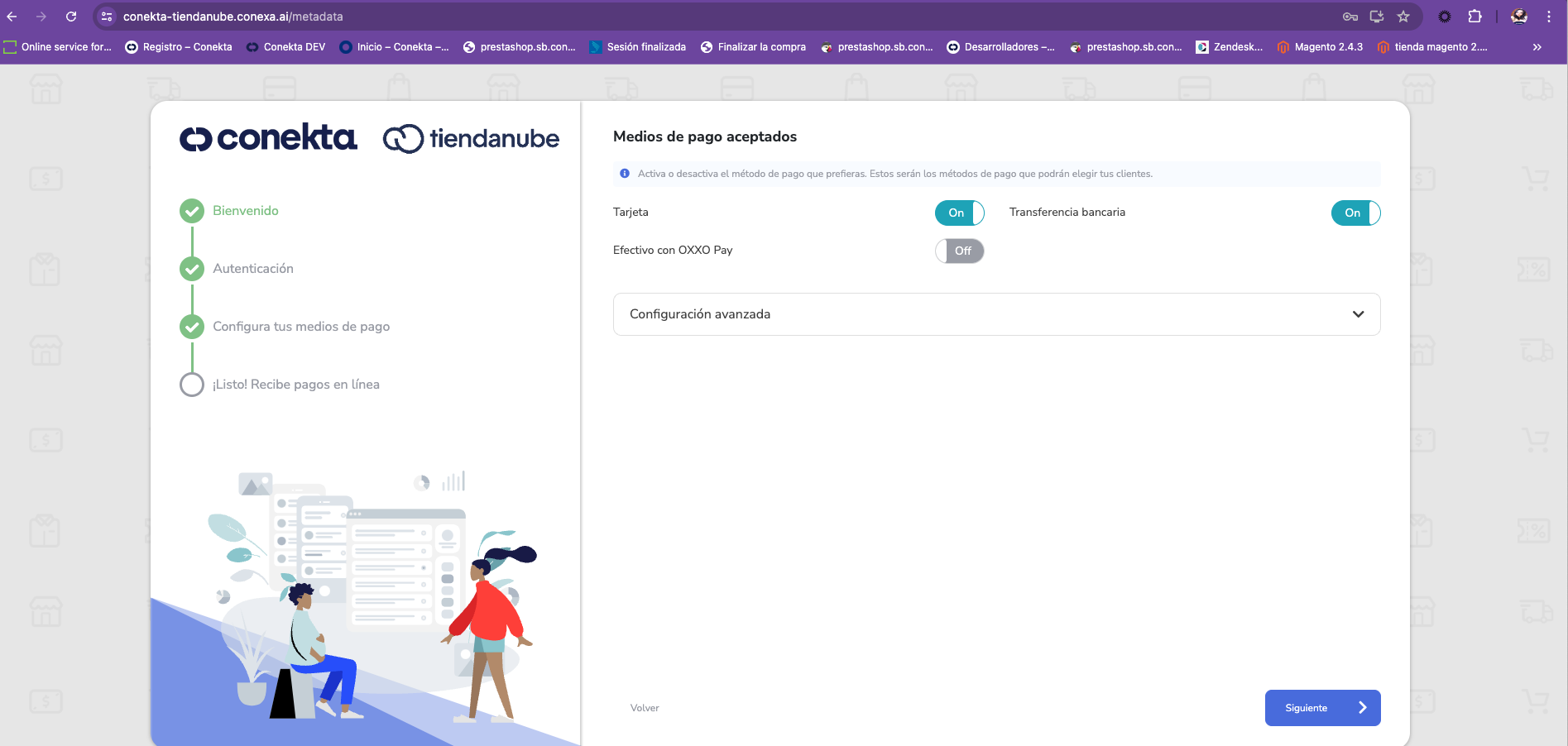
10.-Click on Finish.
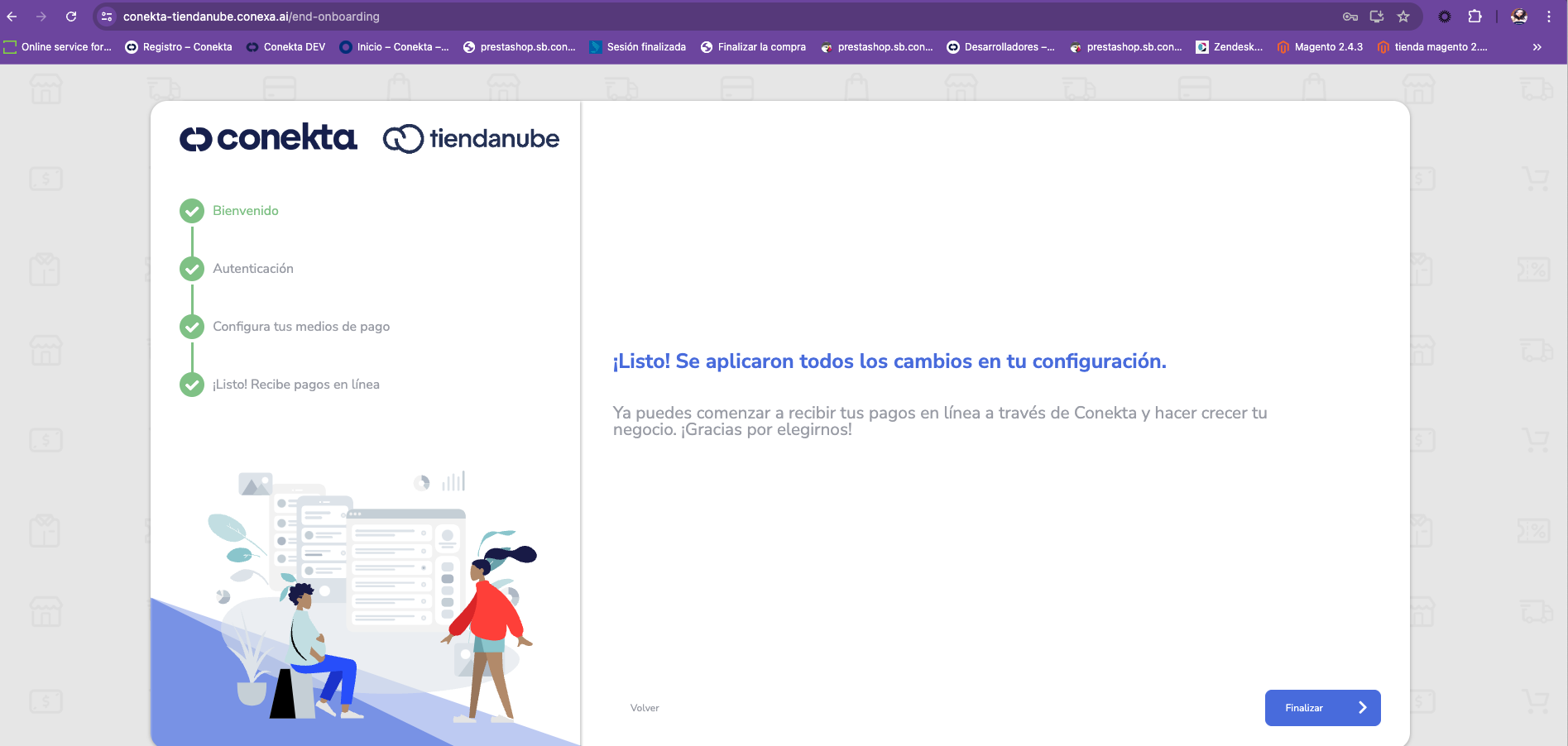
Updated 5 months ago
